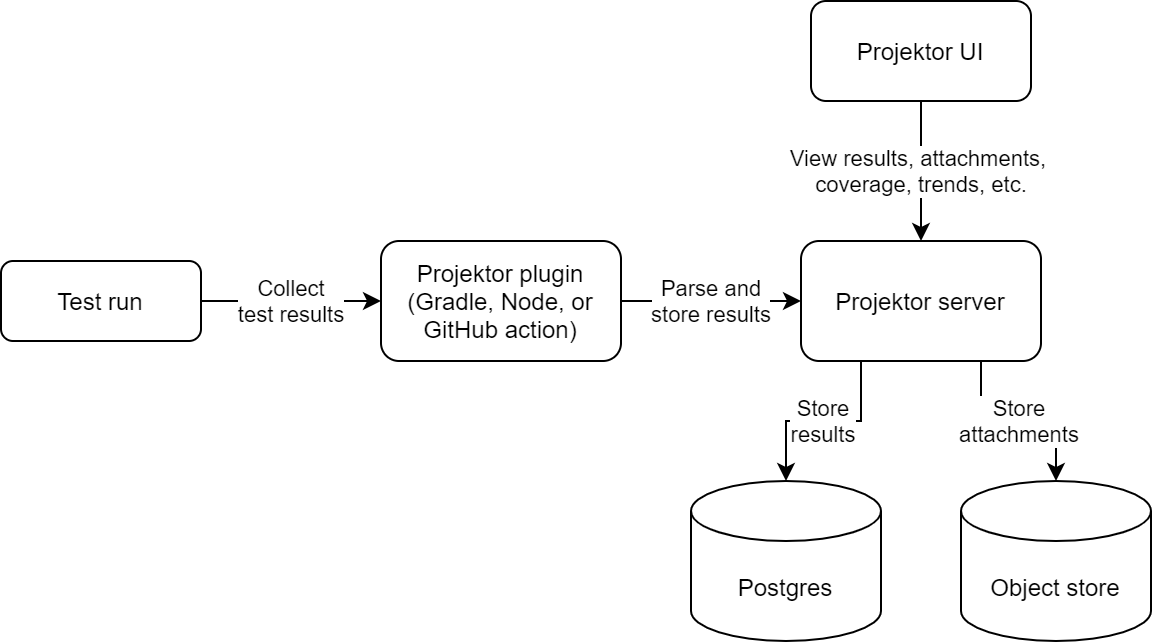Introduction
Tests failing on your machine and need help debugging them? Or tests are passing local but failing in CI and CI doesn’t record the test report? Debugging tests in these scenarios can be time consuming and painful, especially if you don’t have the full context of the test failure.
Access and share your full test reports quickly and easily with Projektor.
How it works
Many testing frameworks support writing their results in JUnit’s XML format. To support showing results from the most types of testing frameworks, Projektor parses these JUnit XML results, saves them in a Postgres database, then makes them available to you and your team with a simple, shareable URL.
Simply use one of the convenient Projektor publishing plugins for Gradle or Javascript/Node projects to publish your test results as part of your test executions. These plugins handle collecting all your project’s test results and sending them to the Projektor server for processing and storage. Then you will get back the URL to view your results in the Projektor UI.
Examples
Projektor shows a summary of all the tests executed as part of your test run:
https://projektorlive.herokuapp.com/tests/RQ99P3LRZJSX/
The summary includes things like number of tests executed, how many passed or failed, etc. And if there are any failures, those failure details are shown first on the dashboard:
https://projektorlive.herokuapp.com/tests/WF8TKEK86SWS
To help debug failures in any environment (especially CI), Projektor gives you access to the system out and system err from each test:
https://projektorlive.herokuapp.com/tests/V1BMYK93MTNR/suite/65/systemOut
To help you make your test suite faster, Projektor also shows the slowest 10 test cases to find which tests to focus on to speed up your overall test run:
https://projektorlive.herokuapp.com/tests/RQ99P3LRZJSX/slow
Architecture